|
CoverJock comes equipped with many volume controls so that you can adjust certain volumes for your club and your requirements. Below is how to modify these volume controls:
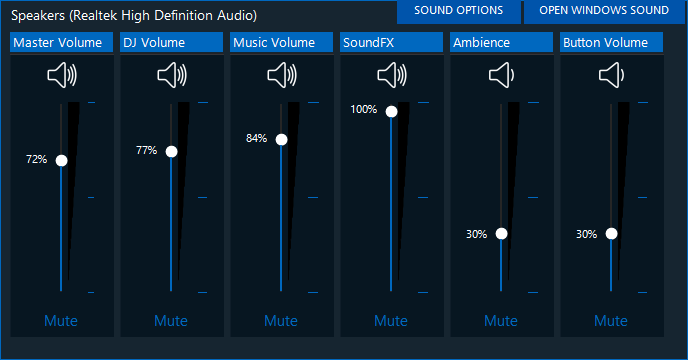
-
Open the back office, then tap or click on the Now Playing tab.
-
At the bottom is a volume logo  , tap or click this logo. , tap or click this logo.
-
The volume dialog will appear (see above), adjust the volume by moving the sliders up and down.
(Volume controls consist of: Master Volume, DJ Volume, Music Volume, SoundFX, Ambience and Button Volume)
-
To mute the sound, tap or click on the volume button below the volume controls 
-
To close the volume dialog simply click on the X in the top right hand corner.
|

|
Tip
A good contrast between the amplifiers and CoverJock will give the best sound. Not too loud on the amplifiers or too loud on the CoverJock PC.
|
|